Phone Jack and Phone Line Guide
Introduction
This is a guide to some typical issues that may arise when you try to hook up your modem in a different country. It includes a table of telephone plugs used worldwide, ways to deal with hard wired phone systems, and how to handle special situations like digital phones and tax impulses. This is intended especially for world travelers and "road warriors," although the information here can also be useful for people who have purchased and/or moved computer equipment from one country to another. If you need to find an item mentioned here, check the list of sources.First Things First
The first thing I do when preparing to hook up in a new location is test the phone line. I may need a plug adaptor to do this, as discussed in the following section. I use a line tester to first establish that it is a working line, but also whether it is an analog line, or a digital line. Digital lines may present a special set of problems, so you need to know this right away.Phone Plugs
One of the most obvious incompatibilities you are likely to notice when hooking up your modem in another country is the type of plug used at the wall jack. (If there is no plug, this may also a problem; this is discussed in the hard wired section).Most developed countries have their own specific type of telephone connections. There are a few dozen types of plugs used around the world, as shown in the table of worldwide phone plugs.
 The “American-style” plug — the US RJ-11 — is the closest to what might be considered an international “standard.” This type of plug been
adopted in many countries worldwide, including North America, Greece, Spain, Ireland, most
of Central America and the Far East.
The “American-style” plug — the US RJ-11 — is the closest to what might be considered an international “standard.” This type of plug been
adopted in many countries worldwide, including North America, Greece, Spain, Ireland, most
of Central America and the Far East.
In countries where the table shows the US RJ-11 system, this jack will be found at least in major hotels, if not throughout the country. Older phones may be hard wired or may use an older type of connector. (In this case, you will need to use special equipment described below.)
In my travels, I have noticed with increasing frequency cases where the wall plug may be been of a local design, yet the connection at the back of the phone is a US RJ-11. Or, even if there is a local type plug at the wall, in some places that plug may accept an RJ-11 line from the phone. If you're really lucky, the phone may even have a RJ-11 data port. (You know you're living right when the phone has two lines and a data port.)
Since many portable computer modems are designed around the RJ-11, hooking up is very easy. If you can't connect at the wall, but have an RJ-11 at the back of the phone, simply unplug the line from the back of the phone and snap it in to the X-Jack. If your modem has a line that terminates with an RJ-11, an in-line coupler will let you tie the line from the phone to your modem. If you have an extension phone cord and a dual jack adaptor, you can keep the phone and the modem plugged in simultaneously to keep from switching the line back and forth between voice and data calls.
However, you could just as easily find that the line from the wall has a local jack and is hard wired to the back of the phone. The quickest and easiest solution to this problem is to obtain an adaptor that will let you connect the phone plug from your modem into the wall jack at your destination.
 You have two basic choices here. If you're like me (a scary thought) you want
to be able to plug in and log on to your mail server the minute you get to the hotel room,
even if it was 1 a.m. when you landed in Muscat or Singapore. To do this, you will need to
be prepared for whatever outlet you may encounter at your destination upon arrival. This
is where I can help. Consult the table of worldwide phone plugs
to learn what type of plug(s) may be used where you're going. Then contact one of the
various sources that sell such items.
You have two basic choices here. If you're like me (a scary thought) you want
to be able to plug in and log on to your mail server the minute you get to the hotel room,
even if it was 1 a.m. when you landed in Muscat or Singapore. To do this, you will need to
be prepared for whatever outlet you may encounter at your destination upon arrival. This
is where I can help. Consult the table of worldwide phone plugs
to learn what type of plug(s) may be used where you're going. Then contact one of the
various sources that sell such items.
Those of you who take a more laid-back approach to things can get a good night's sleep, evaluate your needs, and then saunter out to a local merchant in search of the proper adaptor. Examples of places where you might find what you need are also listed on the sources page. You might even be able to get one from the hotel...but don't count on it.
A Quick Word About Dial Tones
So you've got your adaptor and it's plugged in. You're set, right? Well, maybe. Dial tones can vary from country to country, and your modem may not recognize the tone at your new destination. You can get around this by adding a command to your modem setup string telling it to ignore the dial tone. On Hayes command set modems, this is done by inserting X1 after the initial AT command. Check your modem manual before you leave to see if it's the same for yours. Either set this string ahead of time, or write it down so you'll have it if you run into dial tone problems (that way, you don't have to haul the entire manual with you).
| More about dial tones... |
|---|
One of my trusty correspondents wrote:
None of this stuff is a sure bet,
but he reinforces my point: consult your modem manual before you leave to
know what your options are. |
What if it's Hard Wired?
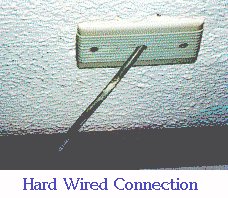 You may find that instead of a wall jack, all you have is a line coming out of a plate in the wall. Upon closer examination, you find that there is no
jack at the back of the phone, either: just the phone cord disappearing inside the case.
As you probably know, this is called a “hard wired” phone. This can be a
nightmare, but it need not be a deal breaker if you've got the right tools and equipment.
You may find that instead of a wall jack, all you have is a line coming out of a plate in the wall. Upon closer examination, you find that there is no
jack at the back of the phone, either: just the phone cord disappearing inside the case.
As you probably know, this is called a “hard wired” phone. This can be a
nightmare, but it need not be a deal breaker if you've got the right tools and equipment.
Sometimes, even though the phone may be hard wired to the wall, there is a modular connection between the phone and the handset. If you can disconnect the handset cord from the phone, then you can use a digital line connector as described below. This will work even if it's an analog phone line. It's a neat and effective solution, although in my opinion these things tend to be overpriced. There isn't much to them, yet they go from anywhere between $65 and $140 US.
However, this won't work either, if the phone is also hard wired between the base and handset. In this case, here are your options:
Remember these? Maybe you're not old enough. This is how people hooked up their modems before phone systems became modular. You insert the handset into a cradle which uses the handset's microphone and ear piece to send and receive data signals. This will also be your best bet if you need to connect through a public pay phone, since those with data jacks are still rather rare. I do not personally carry one of these, since they are not only somewhat expensive ($75-100 plus US) but are also on the bulky side and usually require batteries. However, they do work, and can be effective in a situation where the phone and handset are both hard wired. Some people prefer them because they are more-or-less a universal solution, eliminating the need for plugs and wiretaps. This is also the only solution should you have the misfortune to encounter a hard wired digital phone (although I think such beasts are rare).| More about acoustic couplers... |
|---|
Another trusty correspondent wrote:
And yet another wrote:
And finally:
There you go. As they
say, your mileage may vary. It doesn't hurt to be prepared for
everything. |
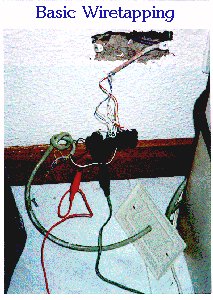 Practice basic wiretapping.
Instead of an acoustic coupler, I carry a length of phone cord that has a modular
connector on one end and a set of test leads on the other. A test lead is nothing more
than a short length (12", or 30 cm) of small wire with a spring clip (known as an
alligator or crocodile clip) at each end. If there's a wall plate, I pull it off (I also
carry a Leatherman™ mini-tool which acts as screwdriver, pliers, knife and performs
other functions). If there is a terminal block inside (where the line from the wall is
connected by screws to the lead to the phone instrument), I hook the spring clips onto the
screws. Before I dare hook this to my modem, I snap an in-line connector on to the RJ-11
connector at the other length of the phone cord. Then I use my line tester to make sure
the line is good.
Practice basic wiretapping.
Instead of an acoustic coupler, I carry a length of phone cord that has a modular
connector on one end and a set of test leads on the other. A test lead is nothing more
than a short length (12", or 30 cm) of small wire with a spring clip (known as an
alligator or crocodile clip) at each end. If there's a wall plate, I pull it off (I also
carry a Leatherman™ mini-tool which acts as screwdriver, pliers, knife and performs
other functions). If there is a terminal block inside (where the line from the wall is
connected by screws to the lead to the phone instrument), I hook the spring clips onto the
screws. Before I dare hook this to my modem, I snap an in-line connector on to the RJ-11
connector at the other length of the phone cord. Then I use my line tester to make sure
the line is good.
But there may not be a terminal block, or perhaps the screws are recessed and can't be reached by the spring clips. Then I must perform minor surgery. If there is no terminal block — only a relatively large wire running into the wall — I carefully strip the insulation from the wire. This exposes the conductor wires inside. If there is a terminal block, the conductor wires will probably already be exposed, although you might need to remove some insulation to make them more accessible. Most phone wire has four conductors, although in a single-line analog system only two wires are usually used. These are called “tip” and “ring” wires. Tip is the positive lead, and ring is the negative lead. Traditionally, in the US and Canada, tip was green and and ring was red, although in modern construction you're just as likely to find twisted pair where blue/white (blue wire with a white stripe) is tip and white/blue is ring. Other countries have different wiring schemes. For instance, I've read that in the Netherlands, tip and ring are red and blue, respectively. In Germany, they are red/black and red, and in the UK they are white and blue. But these rules may not always hold true, and many other countries may have no uniform method at all. The point is: you will probably need to rely on a combination of intuition, trial and error — and your line tester.
What I do is remove just enough insulation from the conductor wires (these are small wires) so that I can clamp the spring clips to them. Again, I hook the test leads to my extra length of phone cord and use the line tester to make sure I've got a proper connection before I hook it to my modem. I also carry a small spool of electrical tape so that when I'm done I can properly repair the cuts I made in the insulation. If you must resort to this type of action, please be responsible and patch it up when you're done. As I said, this is a form of surgery. No responsible surgeon would cut open a patient without being prepared to seal the incisions upon completion.
| And now, maybe a better idea... |
|---|
|
Yet another correspondent contributed this ingenious gem:
Wow! I wish I had thought of that... |
Practice Connecting Manually
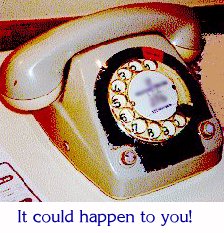 Another skill that you should practice before you set out on your trip is that of making a manual connection through your modem. In other words, you dial the
call yourself (rather than letting the modem autodial) and then use your software to
connect the modem manually once you hear the carrier tone. See the phone at the left?
While this looks like (and indeed is) a relic of the past, it was nevertheless encountered
at an otherwise posh and modern resort in South America in early 1996! While most
software and modems can be set to use pulse dialing when using old rotary systems like
this, the setup at this hotel presented a special problem. International calls had to be
placed through the switchboard. To obtain a local outside line, I had to press the button
to the lower right of the dial (a task which required a surprising amount of physical
effort). The only way I was able to make this work was to 1) pick up the handset and give
a hefty push on the outside line button, 2) dial the local access number for my provider
myself using the rotary dial, and 3) connect the modem manually with my software and hang
up the phone once I obtained a carrier tone. Had I not had a local access number, I would
have had to have the switchboard place the call, and then connect manually. (Before any of
this could occur, I might add, I had to practice basic
wiretapping as described and shown above.)
Another skill that you should practice before you set out on your trip is that of making a manual connection through your modem. In other words, you dial the
call yourself (rather than letting the modem autodial) and then use your software to
connect the modem manually once you hear the carrier tone. See the phone at the left?
While this looks like (and indeed is) a relic of the past, it was nevertheless encountered
at an otherwise posh and modern resort in South America in early 1996! While most
software and modems can be set to use pulse dialing when using old rotary systems like
this, the setup at this hotel presented a special problem. International calls had to be
placed through the switchboard. To obtain a local outside line, I had to press the button
to the lower right of the dial (a task which required a surprising amount of physical
effort). The only way I was able to make this work was to 1) pick up the handset and give
a hefty push on the outside line button, 2) dial the local access number for my provider
myself using the rotary dial, and 3) connect the modem manually with my software and hang
up the phone once I obtained a carrier tone. Had I not had a local access number, I would
have had to have the switchboard place the call, and then connect manually. (Before any of
this could occur, I might add, I had to practice basic
wiretapping as described and shown above.)
Even if you never encounter a phone system as unusual as this one, you still might find situations that require making a manual connection. If you are trying to work through a digital phone system, you might find that you are unable to autodial using either a digital connector or acoustic coupler. The solution will be to connect manually. Even the public “data phones” I've seen in the U.S. expect you to make a manual connection after you've dialed the call.
Fortune may smile on you, and you may never encounter a situation that requires connecting manually. However, if you want to increase your chances of connecting successfully from virtually anywhere, become familiar with hooking up manually by practicing at home before you leave. It will save you frustration (and the expense of many fruitless phone calls) if you should unexpectedly run into a situation that requires it.
Special Situations
Digital Phone Systems
Many office phone systems are digital, and you will find hotel systems that are digital as well. A digital phone system is an internal system (a system within a building, office, hotel, etc.) that uses electronic switching. A PBX (private branch exchange) system is an example of a digital phone system. You may find that the system is digital but the phone includes an analog RJ-11 data port, which makes it all very easy. Otherwise, digital phone systems are likely to be a problem when you try to hook up your modem. At best, you will get a “no dial tone” message when you hook your modem to a digital line. At worst, you will destroy your modem. PC card (PCMCIA) modems are especially vulnerable to this. The reason is that digital systems operate at a voltage level in excess of what most modems are designed to handle. The line tester I mentioned earlier tells me if it's a digital line (the reason it's on my list of “highly recommended” equipment). If for some reason you don't want a line tester or can't get one, then a regular residential-type telephone will work as a substitute. If you plug a “regular” phone into a digital system, you will not get a dial tone. Presuming the phone that normally goes into that jack works, this is a good indicator that you have encountered a digital phone system.
There are two ways around this problem. First, you can use a digital line connector, which is a term I use here to describe a simple device which goes between the base and handset cord of the telephone and lets you hook your modem downstream of the phone line, where the signal is analog. Not long ago these things were scarce, but now there are a variety to choose from. Digital connectors usually require a 9-volt battery, and may come with an optional AC power adaptor. Unlike many computers, the “wall wart” power supplies furnished with these devices are normally not auto-sensing or designed for foreign travel (i.e., capable of switching between 110 or 220 volts). So you may need a voltage adaptor, and perhaps a plug adaptor (see the World Wide Electric Guide for more on this subject). I don't usually travel with the AC supply, but I always take some spare 9V batteries.If the phone is hard wired between the base and the handset, you will need to use an acoustic coupler. These usually also require one or two 9V batteries (or perhaps AA batteries) to operate.
ISDN Lines
Tax Impulses
Some countries use what are called “tax impulses“ on the phone lines. These are high frequency pulse signals which are used to meter local phone usage and assign charges. They may interfere with your data connection and keep you from making a successful hookup. You may encounter tax impulses in Austria, Belgium, the Czech Republic, Germany, Spain, and Switzerland. To get around this, you may need what's known as a Tax Impulse Filter. This a small device which plugs into the phone line between the wall and your modem. But maybe not...read the box below:
| More about Tax Impulses... |
|---|
Another correspondent contributed this:
|
Will This Stuff Guarantee a Connection?
Sadly, no. In some parts of the world you will encounter phone systems that have not been modernized, are overtaxed, or simply have technical problems that prevent you from making a satisfactory data connection. Sometimes, sheer persistence will prevail, since the conditions that prevent you from making a connection on one attempt may clear up on your next (or your 40th) try. Most of the places I've been (all continents, except for Africa and Antarctica) have not posed any overwhelming problems. Rio de Janeiro, Brazil and Jakarta, Indonesia were places that tested my patience. Nevertheless, after repeated tries, I was able to get online at least long enough to send and receive e-mail (though sometimes 2400bps was the fastest connection available). The only place from where I have never been able to make a modem connection, after days of trying, was the Greek island of Mykonos (it's a nice enough place, so I really didn't mind). When you travel, be aware that there are many areas of the world where the local phone system may still be light-years behind the technology you're carrying in your briefcase. In some cases, you might be better off using a mobile phone.
Quick Review of Equipment You Might Need
Highly Recommended:
- Line Tester (a regular telephone can be substituted, but a line tester is much smaller.)
- Plug adaptors for your destination
- In-line connector
- Dual jack adaptor
May also be needed:
- Test leads
- Extra phone cord
- Hand tools: screwdriver, knife, electrical tape
- Digital line connector
- Acoustic coupler
- Tax impulse filter


